Including / excluding current values during comparison
As
-
Open the UserClient and select your TIA Portal component.
-
Open the component properties and click Comparison Configuration.
-
The dialog Comparison configuration will then open.
-
In the DB Compare area, select the option Compare content.
-
If necessary, select Exclude initial/ current values of the following variables or Include initial/ current values of the following variablesand enter the corresponding variables.
-
Depending on whether "SetPoint" attributes are to be taken into account, you can activate or deactivate the checkbox Consider "SetPoint" attributes.
-
Consider "SetPoint" attributes activated: ONLY values with this attribute are compared (unless there are some in include/ exclude).
-
Consider "SetPoint" attributes deactivated and excludeactivated (without entry) > ALL values are compared.
-
Consider "SetPoint" attributes deactivated and include activated (without entry) > NO values are compared.
-
Confirm by selecting OK.
Image: Dialog Comparison configuration 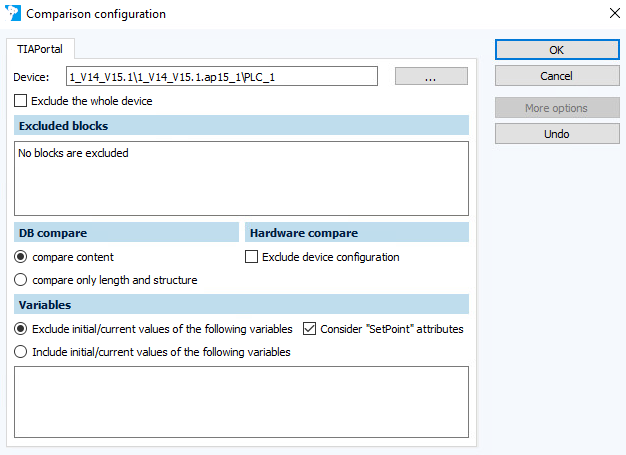
Variables within a variable group structure (data blocks) are specified in the format Group.Variable.
Example:
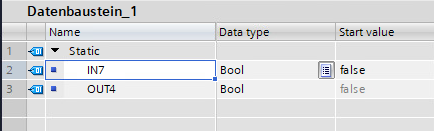
In the example above, the variable IN7 is specified in the format Static.IN7.
Other variables in this group (e.g. OUT4) are not, in this case, excluded from or included in the comparison.
You need to specify all variables of a group with Group.*, e.g. Static.*.
You have the following compare options: